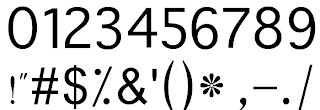| Introduction to Microcontrollers I. Internal Architecture I/O Ports Fetch, Decode, and Execute Controlling and processing unit II. Softwares used for Programming Microcontrollers Compilers and Integrated Development Environments How to build your own JDM Programmer (I) How to build your own JDM Programmer (II) Hardware needed for Programming Program using ICPROG Software III. Build your first microcontroller based circuit Typical microcontroller assembly circuit diagram Special Function registers of the Microcontroller PIC16F84A Creating your first assembly code How to write assembly code in MPLAB More on MPLAB How to simulate using MPLAB SIM IV. LED Pattern generators Assembly code for driving 8 LEDs (I) Assembly code for driving 8 LEDs (II) Driving 40 LEDs using PORT multiplexing (8x5) How to display a Character using 8x5 LED matrix V. Seven Segment Displays Driving segments using PORT-B I/O Basic counter circuit (I) 0 - 100 up counter using two SSD (I) 0 - 100 up counter using two SSD (II) Usage of interrupts Practical usage of Interrupts External Interrupts VI. Connecting a microcontroller with the PC PC Serial port overview Logic level translation using MAX 232 IC Assembly code for controlling USART module (I) Assembly code for controlling USART module (II) VII. Analog to Digital conversion Temperature Logger using LM35 Importance of Quantization error and Sampling rate PIC16F877A ADCON0 and ADCON1register A/D, show results using SSD Assembly code for A/D conversion (I) Assembly code for A/D conversion (II) Send A/D converted data through RS-232 VIII. Liquid Crystal Displays Types of LCDs Running a LCD module using PIC16F84A (I) Running a LCD module using PIC16F84A (II) Running a LCD module using PIC16F84A (III) IX. Number representations Introduction to Binary, Octal and Hex number systems Logic gates and Boolean algebra Boolean algebra and Registers Communication using Ascii codes X. DC Motor controlling Controlling a DC motor using H-Bridge IC L298 Control rotation speed, rotation direction using Microcontroller Connecting the DC motor controller to PC DC motor control according to the user press buttons Pulse Width Modulation (PWM) Calculating the DC Motor rotation speed (RPM) Dynamic control using feedback loops XI. Remote controllers numbering The electromagnetic spectrum Infrared remote controllers IR Sensors How to capture the IR receiver signal using Microcontroller Decoding IR Signals (I) Decoding IR Signals (II) Decoding IR Signal algorithm XII. Data transfer between digital circuits Serial Peripheral Interface (I) Serial Peripheral Interface (II) Nokia 3310 LCD Driving using SPI (I) Nokia 3310 LCD Driving using SPI (II) Connecting a Nokia 3310 LCD to PIC16F877A Assembly code for LCD driving (I) Assembly code for LCD driving (II) Sinhala characters in a Nokia 3310 LCD Animation effects with Nokia 3310 LCD XIII. How to use high level languages Introduction C code for blinking a LED C code for driving 8 LEDs (I) Driving 40 LEDs using PORT multiplexing (8x5) (I) Driving 40 LEDs using PORT multiplexing (8x5) (II) Driving segments using PORT-B I/O Basic counter circuit 0 - 100 up counter using two SSD Practical usage of Interrupts External Interrupts Connecting a microcontroller with the PC Driving Liquid Cristal Displays End of uC Series XIV. Global Positioning System (GPS) Introduction to Global Positioning GPS Receivers GPS Errors Differential GPS |
Size - 11.26 MB
RAR Password :-myminiproworld.blogspot.com